5 ways Power BI enhances team collaboration
What does data mean to your company? Data on its own is just information—the real question is how effectively your teams can leverage it to drive action and results.
Power BI is a catalyst for collaboration that breaks down silos, aligns teams, and drives smarter, faster decisions.
How do you do it? Imagine sales, operations, and leadership teams accessing real-time insights from a shared dashboard, easily working together to tackle challenges and close business opportunities.
Here’s how Power BI takes team collaboration to the next level for B2B businesses like yours: 1) Shared dashboards for unified decision-making, 2) Real-time alerts for proactive actions, and 3) Seamless integration with tools like Microsoft Teams for effortless communication.
We take a deep dive into the ways Power BI enhances your team collaboration and take a look at Toyota case study on how they streamlined global production monitoring with Power BI.
5 ways to use Power BI in Team Collaboration
1. Measure Visibility: Shared Dashboards for Real-Time Decision-Making
1 unique feature of Power BI is that their dashboards can be shared for free with both internal and external audiences. This makes them well suited to the needs of consultants.
You can easily share a dashboard link that is emailed directly to recipients, who can then just log into their Power BI account to see what was shared. Shared dashboards are read-only, but can be cross filtered, sliced, and queried.
Benefit for Businesses:
-
Create shared dashboards that teams can access simultaneously to monitor KPIs, sales performance, or project progress.
-
Eg: A sales team uses a Power BI dashboard to track daily sales against targets, allowing them to identify underperforming areas and adapt strategies in real-time.
-
Shared dashboard becomes an easy and quick way for all stakeholders, across organizations, to monitor the status and effectiveness of the campaigns. It helps foster a positive working relationship.
2. Faster way to reach colleagues: Integration with Microsoft Teams
To reduce response times, users are notified when someone shares a report to you or requests access to a report you own in teams.
This way, you’re able to get more work done without leaving Microsoft Teams or hunting through your emails.
Benefit for Businesses:
-
Embed Power BI reports directly into Microsoft Teams channels, enabling seamless discussion around live data during meetings or chats.
-
E.g: A project management team embeds a Power BI report in their Teams workspace to track project timelines and budget updates collaboratively.
3. Security guaranteed: Role-Based Access Control
Another assurance users get with Power BI is the security. Secure access management is made possible using dynamic security settings, row-level security.
Power BI security best practices showcases the wide range of security tools Microsoft has created to guard your sensitive data from hackers and unauthorized access.
Benefit for Businesses:
-
Set up role-based permissions to ensure that teams only access the data relevant to their functions.
-
E.g: A finance team accesses detailed expense reports while senior leadership sees high-level summaries for budget reviews.
4. Never miss an update: Automated Alerts for Cross-Team Coordination
Communication is faster by simply downloading Power BI apps for teams to receive notifications- important activity arrives right where you already work.
Areas to get notified:
-
Someone shares a report to you and sends a message about it through Power BI
-
Someone requests access to a report you own or manage
-
Someone assigns you a goal
-
Someone @mentions you in a metric
-
The status changes for a metric you own
Benefit for Businesses:
-
Set up data-driven alerts to notify teams about critical changes, like inventory shortages or revenue drops.
-
E.g: A logistics team receives alerts about low stock levels, prompting the supply chain team to expedite restocking efforts.
5. Enhancing Collaboration: Saving Power BI Reports to OneDrive and SharePoint
A successful team means strong collaboration. Power BI Desktop file picker to create an easier and more intuitive time navigating through existing files and saving new files.
-
When the “open” button is selected in Power BI backstage, there is a clear description between recent files, OneDrive and SharePoint. New folders can be added as necessary.
-
Pinning and unpinning recent files and folders in the file picker when opening Power BI files from OneDrive and SharePoint.
Benefit for Businesses:
-
Streamlines sharing and collaboration across departments, reducing miscommunication.
-
Encourages a unified approach to data-driven decision-making with real-time access to updated reports.
Real life case studies- Toyota
The Situation: Toyota needed to quickly implement a system for tracking and approving field visits and ensuring that travelers are comfortable with travel requirements.
The Solution: The team utilized data based on Microsoft Forms and Power Automate within the company. Using the data from this process, a co-worker then used Power BI to build a dashboard so the executive team has full awareness of the location and status of all traveling employees, and another co-worker created an application in Power Apps for contact logging during approved travel.
Together they built this end to end travel approval and reporting system. They are cross training each other and more in the company on Power Platform, working together to automate processes in their division.
The Outcome: Power BI successfully helped Toyota monitor equipment performance, predict maintenance needs, real-time monitoring of production processes, ensure optimal production efficiency. Predictive maintenance in reducing downtime and streamlined supply chain operations.
Source: Microsoft Power Automate Blog
Read more here.
Why Power BI Matters to your B2B Businesses:
-
Efficiency Gains: Simplifies complex data processes, enabling businesses to focus on strategy rather than data preparation.
-
Improved Decision-Making: Offers real-time insights to adapt to market changes quickly.
-
Enhanced Collaboration: Fosters a culture of transparency and teamwork by making data accessible to all stakeholders.
-
Scalability: Adapts to the needs of small businesses or large enterprises, ensuring every company gets a tailored experience.

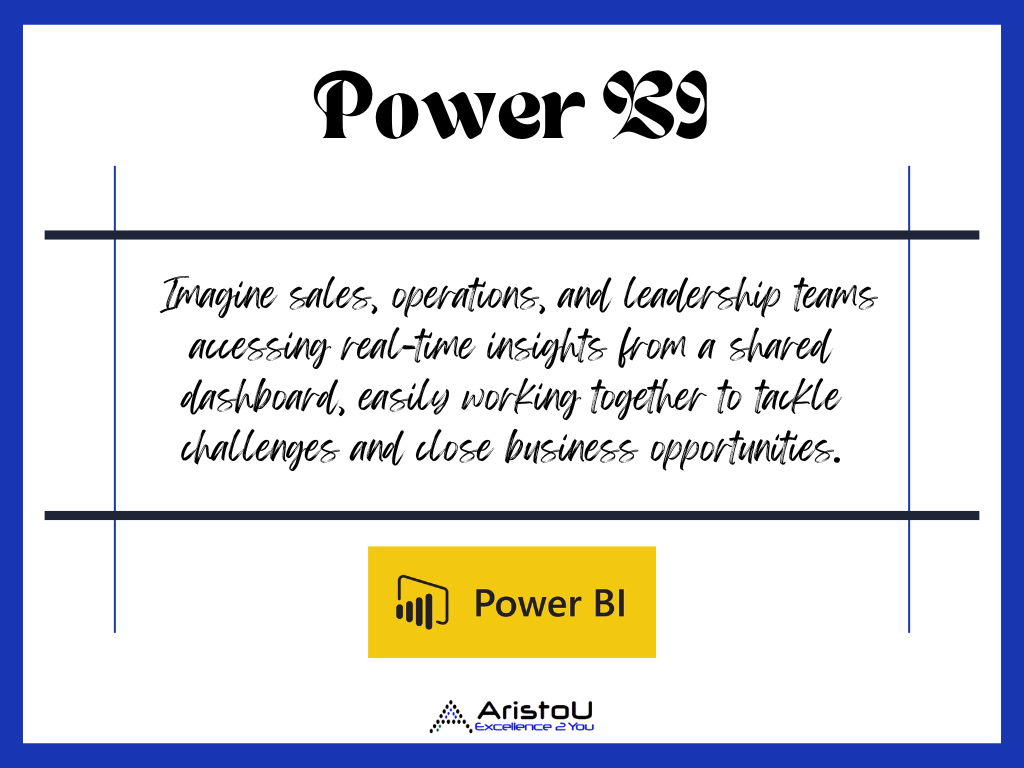
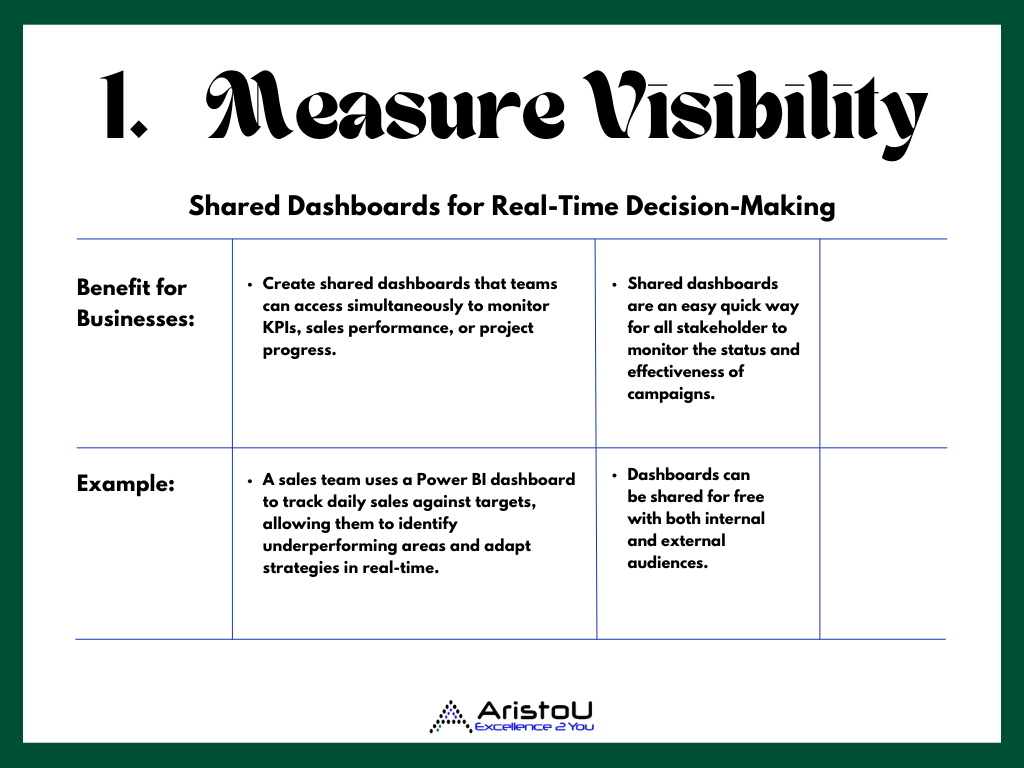
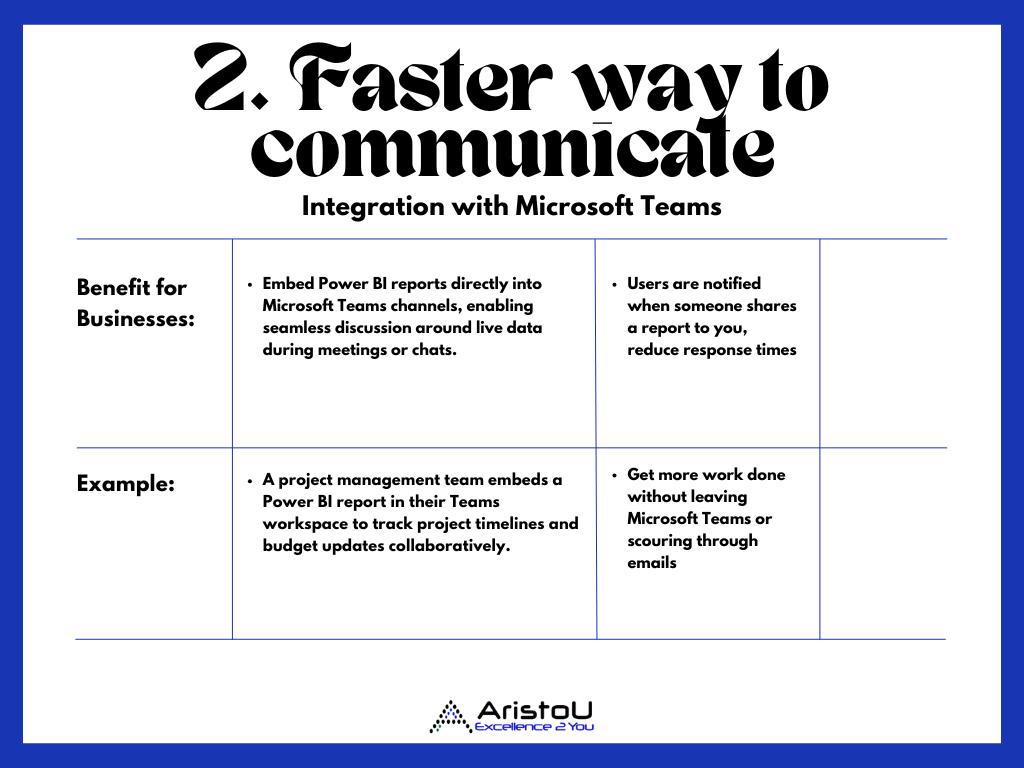
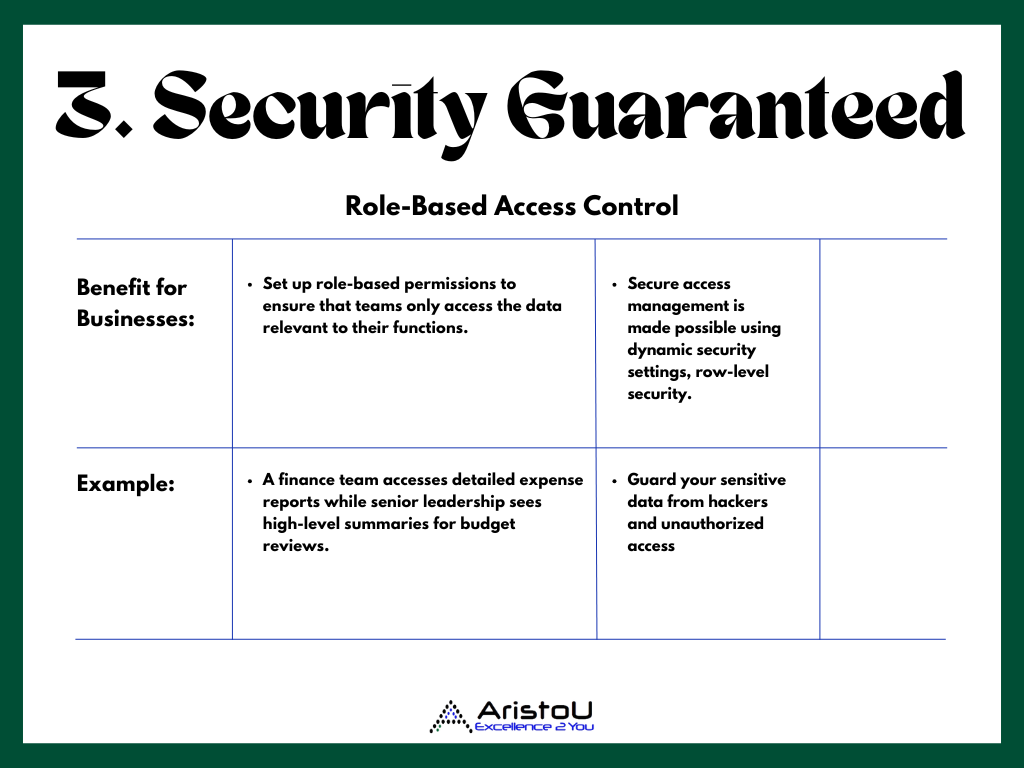
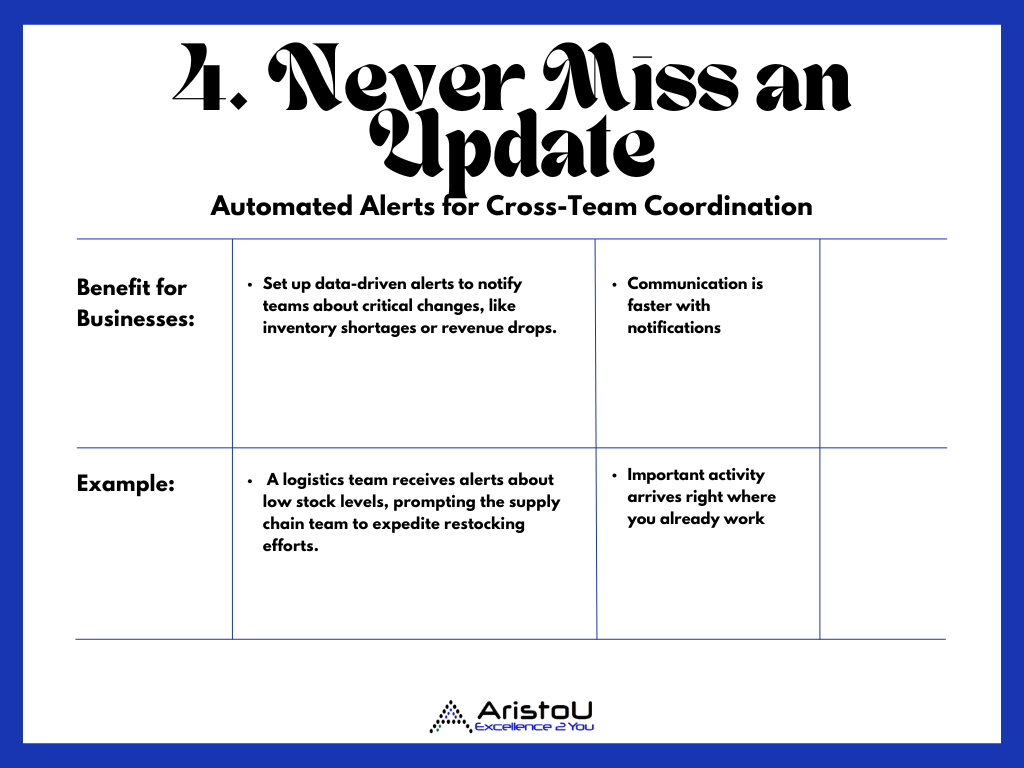
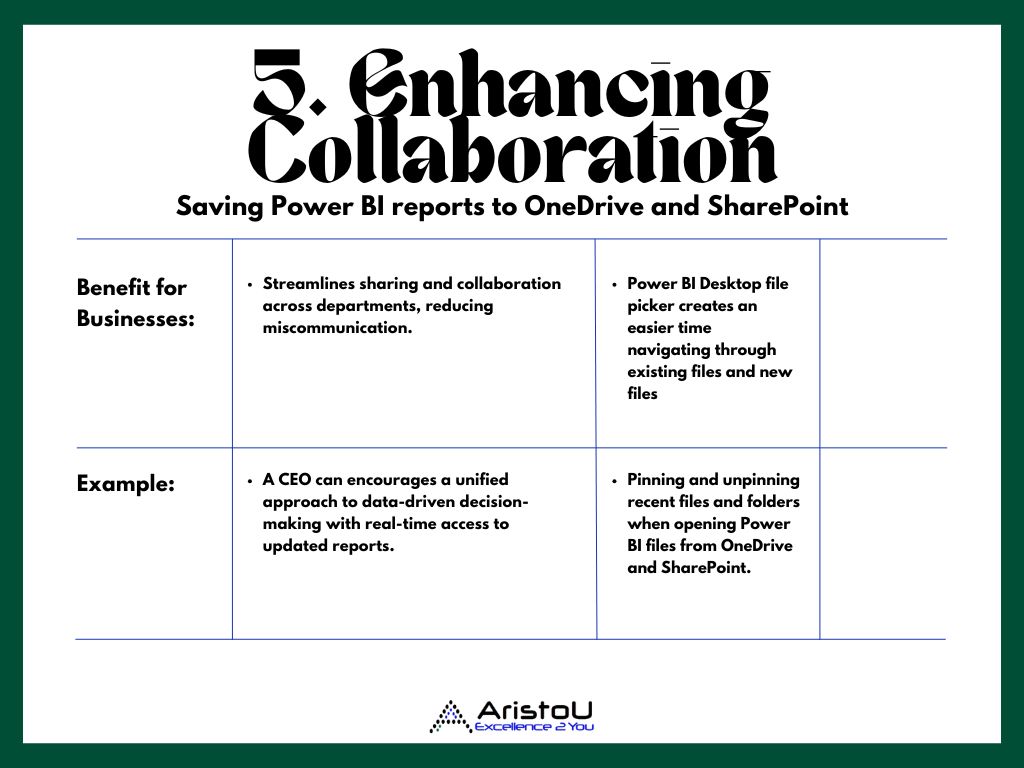

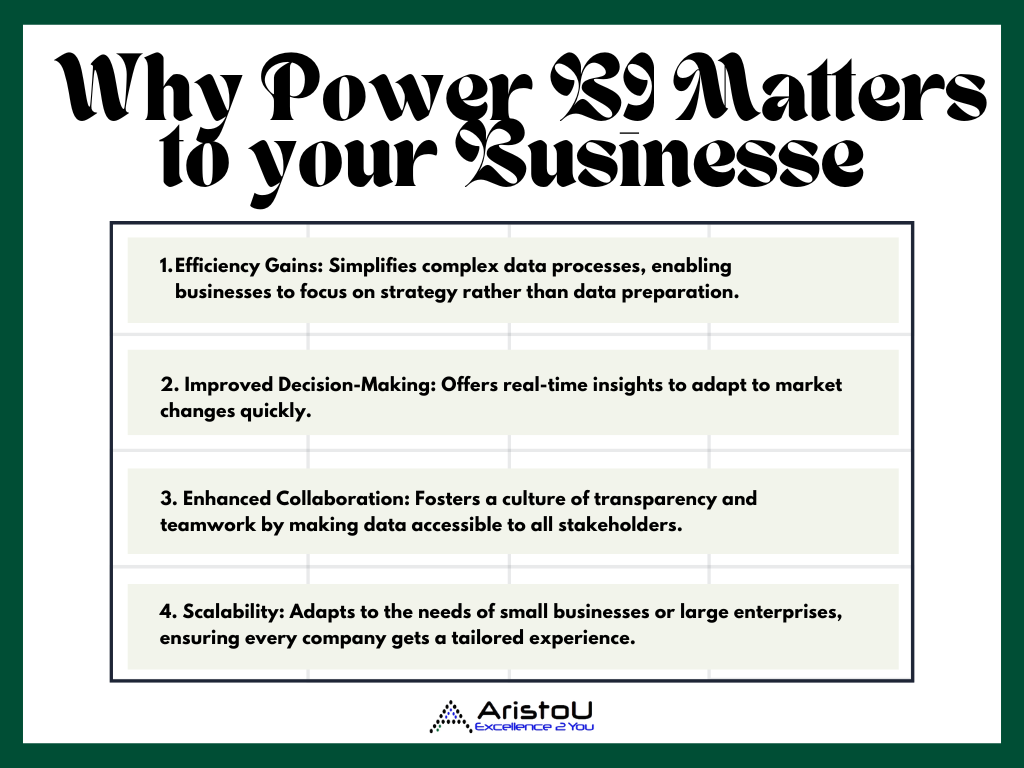




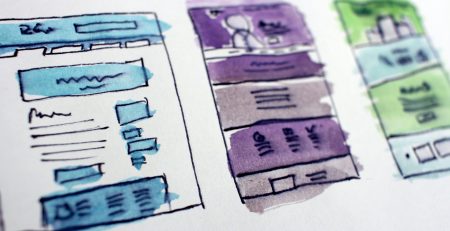


Leave a Reply